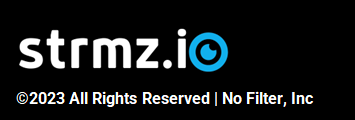Getting Started
Getting started with your new Explorer subscription is super easy!
If you're the type of person who likes to jump right in, then here's how to get started:
- Sign in to your account on strmz.io
- Go to My Hosts and nominate the person or people who will be hosting events for your company
- Go to Create Event to schedule your first event!
If you'd like to spend 10 minutes getting some more context and detail before you jump in, that's absolutely fine too!
In that case, here's our recommended reading list, to help you understand the fundamentals of the strmz.io platform and your subscription:
- Understand what you get with your subscription at Your Subscription & Balance
- Read about the different types of Event Participants you can nominate to attend one of your events, their roles and what they're able to do within the event
- Learn about the Overage fees that will apply if you exceed either the Event Hour quota or the Audience Size quota that's associated with your subscription
- Familiarize yourself with how to manage Your Hosts and Create an Event
- You're done! It's time to go nominate hosts and create your first event!
There's a lot more learning and support content below, so if you ever have any questions or you're looking for step-by-step instructions for anything, come back here any time!