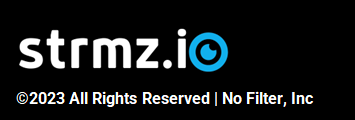Your subscription and balances
for Explorer Subscribers
To navigate to your My Subscription page:
- Make sure you are signed in to your account on strmz.io
- Click on the circular Account icon on the top right of the page, to see a dropdown navigation
- Select My Subscription
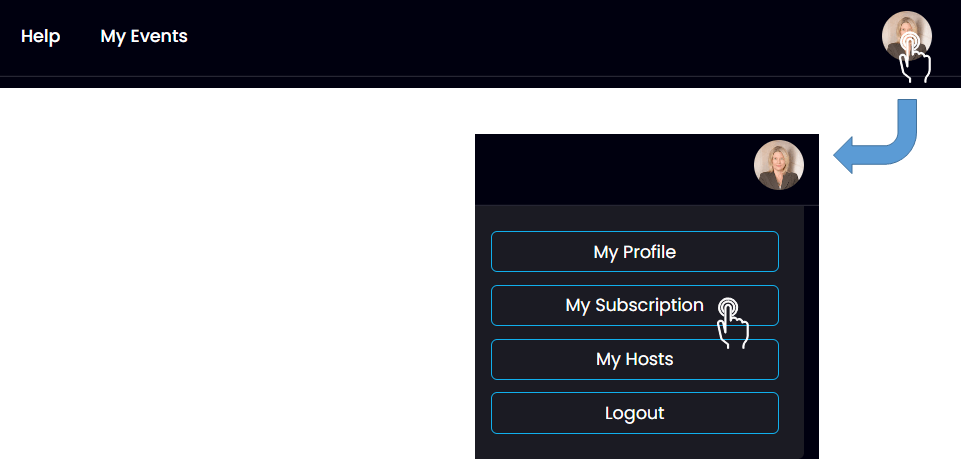
Understanding your Explorer Subscription
Note: Your company is permitted to only have one Explorer subscription, per the strmz.io Subscription Terms of Service. If you have multiple staff or departments who would like to use strmz.io, please contact us to discuss a Pro or Enterprise subscription.
By default, every new Explorer subscriber is given four key quotas, included in the Explorer subscription for free:
- Hosts: 2. This is the number of hosts that you are allowed to have nominated at any given time. You're allowed to change who your hosts are, but at any given time, there can be no more than 2.
- Simultaneous events: 2. It is mandatory that at least one of your hosts must be present in each event you've created. So, if you have each of your 2 hosts hosting separate events at the same time, that means you can have up to 2 simultaneous events.
- Event Hours: 3 per calendar quarter. You are automatically granted 3 event hours when you sign up to Explorer. Your account balance is then topped up with another 3 event hours on the 3 month/6 month/9 month anniversaries of the date you subscribed. If you haven't used all of the event hours in your quota in a particular calendar quarter, they will roll-over for you to use in the following quarter. To use your event hour quota, just host some events! At the end of each event, we calculate the duration of the event (specifically the amount of time the event was streamed, rounded up to the nearest quarter hour) and then deduct that from your event hour balance. Once you have used up your event hour balance, you will be charged for any further event hours you use until your next quarterly top-up. Refer to Event Overage Calculations for a detailed explanation of how Duration Overages are calculated.
- Audience Size: 1000. You can host events with up to 1000 people in the audience for free. If more than that turn up to an event, you will be charged an Audience Overage of $1 per hour ($0.25 per quarter hour) for each attendee over your quota of 1000. Refer to Event Overage Calculations for a detailed explanation of how Audience Overages are calculated.
Your My Subscription page describes all the key pieces of information you need about your subscription. Here's an example of an Explorer subscriber's My Subscription page:
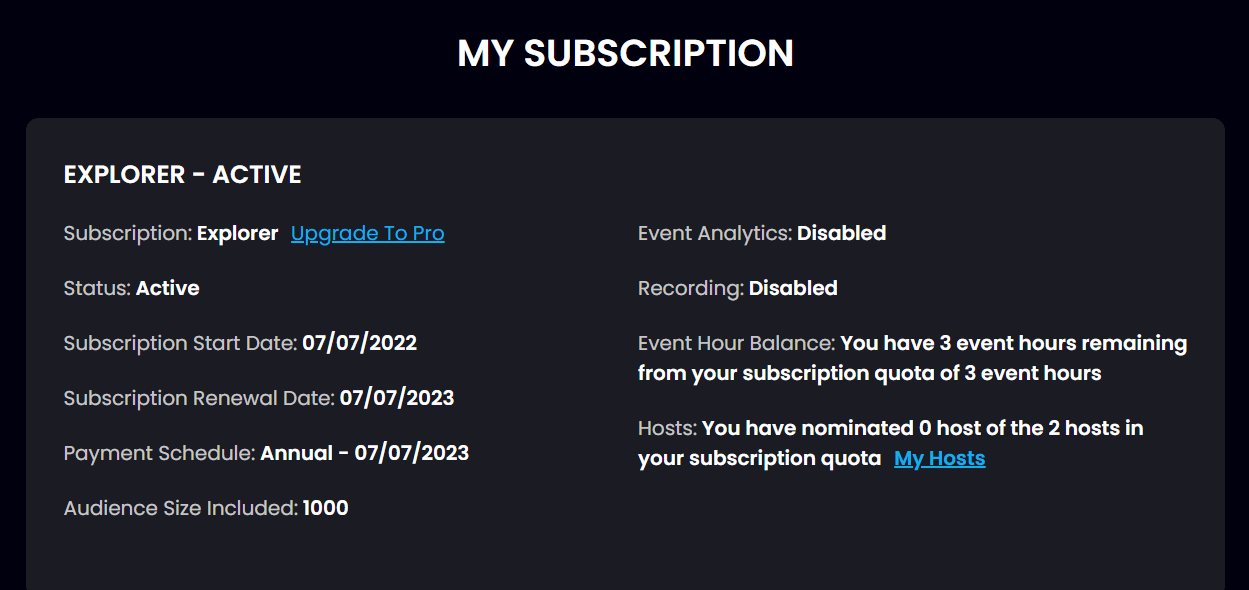
Here is how to interpret the information about your Explorer subscription:
- Status: The status of your subscription. This can be one of the following:
- Active: Your subscription is in good standing and has a positive event hour balance
- Used: Your subscription is in good standing, but you have no event hours left, so you will need to pay for any further events until the next quarterly anniversary of your Subscription Start Date.
- Overdue: You incurred an Overage charge that you have not paid. You are still allowed to create and host events.
- Suspended: Your Overage charge has been overdue for more than two weeks. You are no longer allowed to create and host events.
- Event Analytics and Recording are both disabled in the Explorer subscription. If you need either or both of these enabled for a specific event, refer to Request Analytics and Recording to understand how you can pay for one or both of them to be enabled for a specific event.
- Event Hour Balance: The number of event hours you have remaining to use to host events for free until the next quarterly anniversary of your Subscription Start Date. If your Event hour Balance is 0, you'll still be able to host events, but Duration Overage charges will apply after the events end. Estimates of Overage charges will be provided during Create Event, so you can see and accept any estimated Overage charges before you finish creating an event.
- Hosts: The number of hosts you have currently nominated on the My Hosts page.