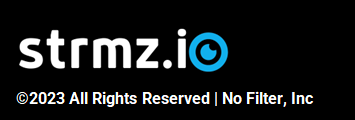See What's New!
in strmz.io
We deploy new features, enhancements and fixes regularly.
On this page, you will see the scope of our recent releases.
Release Date: 18th January, 2024
- Guest Speakers can now join without having to login
- To prevent potential DDoS attacks, this is deliberately constrained to a maximum of 10 simultaneous Guest Speakers. Also, for security reasons, hosts and moderators can ban any guest speaker, whether or not they have logged in
Release Date: 11th November, 2023
- Improvements to the Create Event page layout and user experience
Release Date: 8th August, 2023
- Support for the VP9 codec added
- Now, the strmz.io web client will use VP9 where possible and fall back to VP8 only if VP9 is not supported by the browser
Release Date: 20th June, 2023
- Now streaming in 1080p
- You can now copy and paste a Chat message
- Links posted in the Chat are now clickable and will launch the relevant link in a new tab
Release Date: 7 February, 2023
- No Filter Stream re-branded as strmz.io, to better reflect its capabilities as a platform
- White-label and API integration options now available for strmz.io partners
Release Date: 24 January, 2023
- Countdown timer, when Host/Moderator clicks on Start Stream, now counts down from 5 and is visible to all hosts, guest speakers and moderator
- Layout improvements to the "End event for audience?" window, after a Host/Moderator stops streaming
- Improvements to event balance calculations in exceptional circumstances
Release Date: 1 November, 2022
- Event Branding now available for Pro customers. See Event Branding for more details
- Simplification of email verification flow for guest speakers and audience - now, these users just have to click on a link they receive in an email, rather than having to enter a 6-digit code
- Simplification of Sign In and Sign Up flows for existing and new users
- Payment reminder emails now sent to subscribers automatically - 7 days before subscription payment is due, 1 day after subscription payment is due and 14 days after subscription payment is due
Release Date: 30 August, 2022
- A new feature to handle the case when a host forgets to exit the event: If an event overruns the allocated time by an hour, we now serve a pop-up to the host(s), to let them know they have over-run and ask them if they want to continue. If they click Yes, we allow the event to continue, but if they click No or if they do not click anything, we assume the event is actually over and terminate it.
- In Chat, when a moderator writes a chat, everyone sees it as simply being from "Moderator", so their actual name is not visible
- Audience members can only Raise Hand after streaming has begun
- A few usability improvements to Account pages and Control Panel
Release Date: 16 August, 2022
- Button to delete an Upcoming Event, including notifying hosts, guest speakers and moderator that it has been deleted
- Filter & sort capability for Upcoming and Completed events tables
- Host/Guest Speaker/Moderator now have a toggle, in their Settings, to enable Low bandwidth mode to turn off inbound video - useful in cases where they have poor download bandwidth/speed
- When a user logs out of account.nofilterstream.com, we now send them to www.nofilterstream.com
Release Date: 26 July, 2022
- Updates to Event Registration page and analytics, so that a viewer can register for an event in advance (more than thirty minutes before the scheduled start time of the event) and we track these advance registrations in our analytics
- When a viewer completes registration for an event, they will receive an email confirmation, including a calendar attachment for the event
- Viewers can now only join an event up to half an hour before the scheduled start time of the event
Release Date: 11 July, 2022
- Soft launch and deployment of Explorer subscription onboarding flows, so that interested customers can sign-up for Explorer without contacting Customer Support
- Updated help and learning pages, to help new Explorer subscribers get started and self-help
- Customers interested in the Pro or Enterprise subscriptions must still contact No Filter Customer Support to request a quote, pay and be onboarded to their subscription