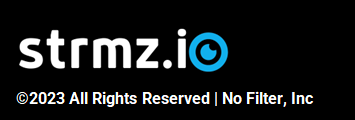Frequently Asked Questions
-
What is strmz.io?
strmz.io is an interactive digital event platform where you can host events using Real Time Streaming to connect with your staff, your customers, your partners or your target market. Because we feature sub-second latency (meaning virtually no delay) and a host of interactive features, we’re the ideal solution for large scale team meetings, group trainings, digital events, webinars, and more. Best of all? We can bring you this for a fraction of the cost of our competitors!
-
What makes strmz.io different from other platforms?
Most “livestreams” are not truly live – there can be anything from 8-30 seconds of delay between the streamer and viewers. Hosting events on strmz.io brings the power of Real Time Video Streaming to your live event, with sub-second delay between you and your viewers. You can bring guests into your events using integrated video calls with unbeatable sound and video quality. The biggest difference, however, is the scalability of these features, providing exceptional video and audio quality even as your events scale to tens of thousands of viewers. And the great news for your budget is that our smart, optimized fanout architecture allows us to deliver our service to you very cost effectively, so you get higher quality in real-time at a market-busting price!
-
How secure is strmz.io?
The security of your events is very important to us! All communication within an event is encrypted and totally secure. For confidential and private events, you can also choose to require all audience members to authenticate or require that they register with an email address associated with one of a pre-defined set of domains. Also, the host of the event has full control over event attendance and can ban any attendees who should not be there. For more information, refer to our Security Overview.
-
How do strmz.io subscriptions and licensing work?
There are three subscriptions available for strmz.io, as described on our Pricing page. All subscriptions are annual.
Each subscription type comes with 3 key characteristics - the number of Hosts included in the subscription, the Audience Size included and the number of hours of events you can conduct. If you exceed either your included Audience Size or event hours, overage fees may apply.
Our FREE Explorer subscription does not include Recording, Event Analytics or unlimited rehearsal time, but these can be enabled, for a fee, in advance of the event.
You can contact us at any time if you would like to upgrade your Explorer subscription or if you have a requirement for a special event.
-
How can I host an event on strmz.io?
Hosting an event is as simple as signing up, then navigating to the Create Event page, specifying the hosts and guest speakers, a date, a time, the estimated number of participants and the estimated event duration. After that, if your event is likely to incur any overages (audience size or duration), you'll see a pricing estimate for those overages, and then you’ll be provided with custom links for your guest speakers and audience to attend.
Please refer to our step-by-step How-To Page to learn how to schedule your event. If you run into any problems, you can also contact support@strmz.io.
-
How many guests can I have in the live stream of an event?
You can have up to 24 guests in the live stream of an event, if required. For optimal viewer experience, we recommend having up to 6 guests.
-
Can I update an event's details after I’ve scheduled it?
Yes! In your account dashboard, you can view all of your upcoming events, and edit any event to add speakers, extend your audience or adjust the duration your event.
This also applies to events that are already underway - you can add more participants and/or more time even while you’re hosting your event!
-
Is there a way to rehearse before an event?
Yes! Every event comes with a green room, where the participants of the live stream can gather, in advance of the event, to rehearse. All features work as expected in the green room, so you can share screen, chat, play a video etc, exactly as you plan to during the live event.
In the Explorer subscription, you can gather to rehearse half an hour before the start time of the event. In Pro and Enterprise, you can rehearse as often as needed in advance of the event.
-
What browsers are compatible with strmz.io?
On desktop/laptop devices, strmz.io is compatible with Google Chrome, Microsoft Edge and Safari. We recommend Google Chrome for best performance.
On Android devices, e.g. Samsung/LG/Google smart phones or tablets, we strongly recommend using Google Chrome for best performance.
On Apple iPhone or iPad, we strongly recommend using Safari for best performance.
-
What devices can I host and stream from?
Technically, you can stream from any device.
On saying that, to maximise the quality of the stream you are sending to your audience, we recommend streaming from a modern desktop or laptop computer, with 8 GB of memory and a high quality internet connection, to ensure the best quality experience for your viewers.
-
How fast should my internet speed be to host an event?
To stream at 1080p resolution we recommend having a minimum upload speed of 3 mb/s. To ensure the most steady connection while live, we recommend setting up a wired internet connection if you can.
If you're in a position where you're hosting an event, your upload speeds are reasonable, but your download speeds are poor (e.g. if you're on wifi in an airport), then you can enable Low Bandwidth Mode to reduce your download bandwidth, while preserving the quality of your video, audio and screensharing upload.
-
Can I use my built-in camera and microphone?
While you can use the built-in camera and microphones for both your computers and smartphones, a better quality experience can be had by investing in a high quality external webcam and USB microphone. These aren’t essential to a high-quality video and audio experience, but can make the difference between good and great for your viewers.