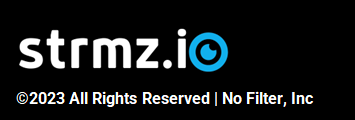Managing your hosts
To navigate to your My Hosts page:
- Make sure you are signed in to your account on strmz.io
- Click on the circular Account icon on the top right of the page, to see a dropdown navigation
- Select My Hosts
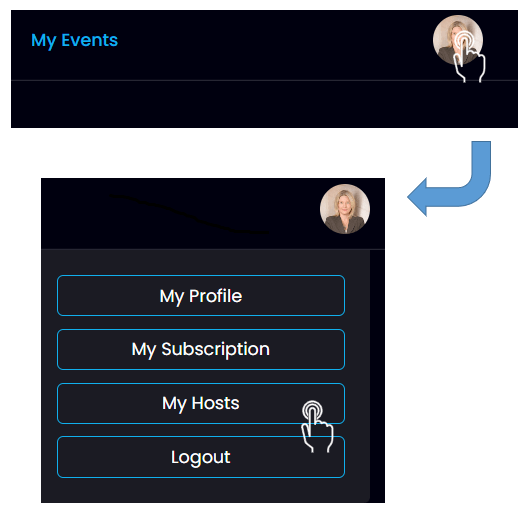
Managing your hosts
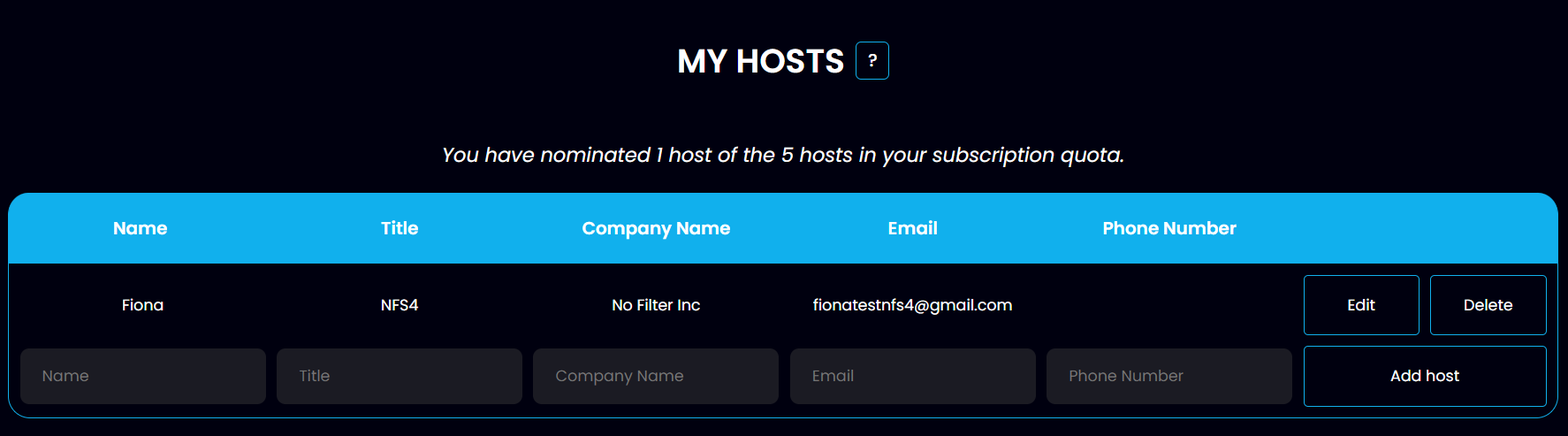
Your Hosts are the people you have nominated to host and administer any events you create under your subscription.
By default, every new Enterprise subscriber is given a quota of 5 Hosts, included in the Enterprise subscription.
On the My Hosts page, you can:
- View your quota and current list of Hosts
- Add Host: If you have not yet used your Host quota, the Add Host button will not be greyed out and you can add a new host by entering their name, title, company name and email address and clicking the Add Host button. If you have used your Host quota and want to add a new Host, you'll need to Delete an existing host first. When you successfully add a new Host, an email will automatically be sent to them, to notify them that they have been nominated as a Host.
- Edit Host: You can edit the name, title and company name of an existing host at any time, by entering the updated information and clicking the Edit button.
- Delete Host: In order to delete an existing Host, they must first be removed from any events that they are currently scheduled to host. So, check your Upcoming Events list to find any events that Host is currently in, then edit each of those events to remove that Host. Once they are no longer a Host of any Upcoming Events, you will be able to delete them from My Hosts, by simply clicking the Delete button.
Notes:
- By default, you are added as a Host when your subscription is created.
- We do recognize that your company may prefer to assign the 5 Host roles to executives, trainers or other staff that will be hosting and presenting your company's internal or external events. In that case, you can simply delete yourself as as Host and add other people instead!
- If, as part of your role, you do plan to attend events, e.g. to help coordinate, produce or moderate the event, then we recommend you simply add yourself to the relevant events as a Moderator, rather than a Host.