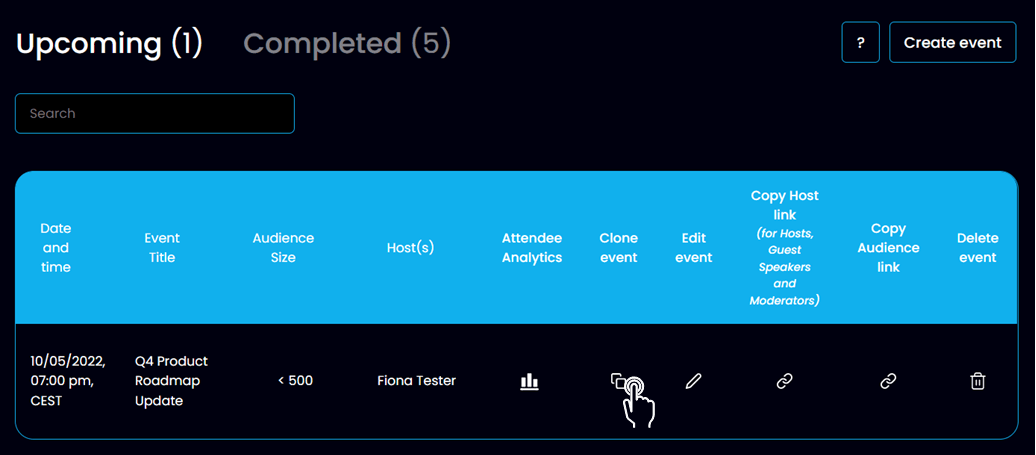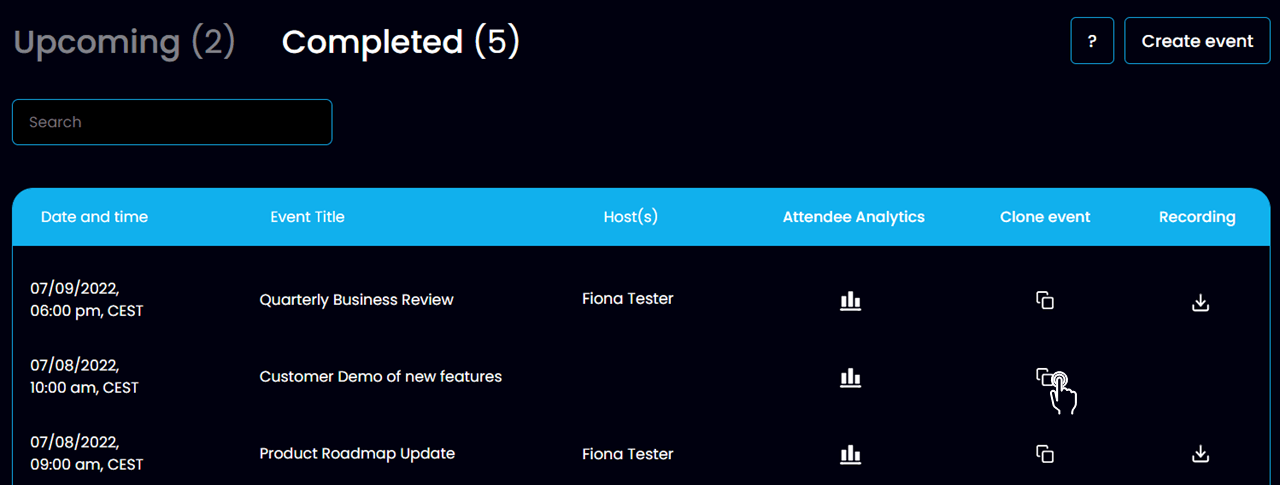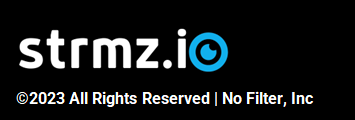Clone an Event
Cloning an event is a very simple way to:
- Create a series of similar events, e.g. with the same title, same hosts, same audience, but on different dates, with different guest speakers and agendas.
- Re-use your event branding template, e.g. create a new event, design your event branding settings and upload your banners for that event and then, thereafter, you can just clone that event and update it as required to simply re-use the same branding settings and banners.
To clone an Event:
- Make sure you are signed in to your account on strmz.io
- Go to My Events and navigate to the event you want to clone, in either the Upcoming Events table or the Completed Events table
- Click on the Clone event icon. This will take you to the Create Event page, with all the details of the original event pre-populated. Make any updates you wish, to complete creating the new (cloned) event.